Font Converter in Chrome with OffiDocs
Ad
DESCRIPTION
This app allows you to quickly convert between many font formats without installing any software on your computer.
You can convert between different font formats including ttf, otf, woff, svg, ps, and more.
It is easy to use, With just a few clicks, you can get the files in the desired font.
You can open a font file to convert form local computer, Google Drive, Dropbox, and Box.
Supports conversion between formats: (ttf, otf, woff, svg, ps, pfa, pfb, tfm, pfm, cff, dfont, pt3, t42 <-> ttf, otf, woff, svg, ps, pfa, pfb, tfm, pfm, cff, dfont, pt3, t42) (ttc -> ttf, otf, woff, svg, ps, pfa, pfb, tfm, pfm, cff, dfont, pt3, t42) (ttf -> eot) (ttf <-> woff2) (ttf, otf, ttc -> jpg) (ttf, otf, ttc -> png)
Additional Information:
- Offered by pdfrecover.herokuapp.com/fontconvert
- Average rating : 2 stars (disliked it)
Font Converter web extension integrated with the OffiDocs Chromium online

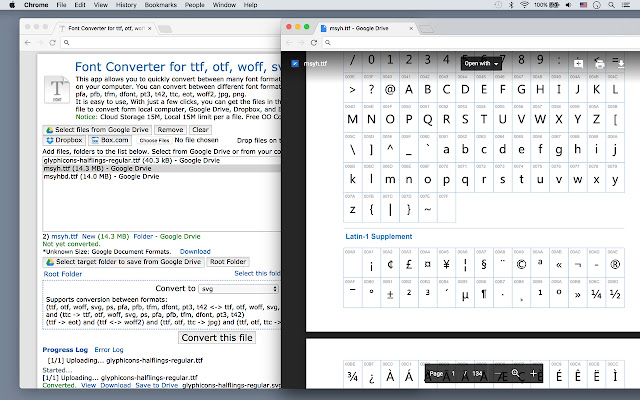








![Among Us on PC Laptop [New Tab Theme] in Chrome with OffiDocs](/imageswebp/60_60_amongusonpclaptop[newtabtheme].jpg.webp)





