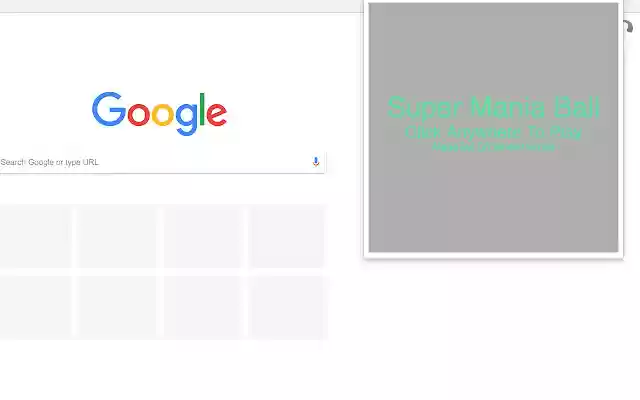Super Mania Ball in Chrome with OffiDocs
Ad
DESCRIPTION
Press the ball icon in the top right corner of your browser then click the popup to start.
Use the A and D keys or the left and right arrow keys to move left and right.
Balls of different colors will start falling down.
If you get a green ball you get a point.
If you don't you loose 5 points and a live.
Your points can't go negative.
If you get a red ball you loose 5 points and a life.
If you get a blue ball it will bounce up and if you get it again you get 5 points.
Nothing happens if you miss a red or blue ball.
You loose when you loose all of your lives.
After the game it will bring up an end screen what will show your score, the game record, daily record, and if you beat a record.
Have fun playing!!! Idea by: Jacob Ullrich Programmed by: Oh When Games
Additional Information:
- Offered by Oh When Games
- Average rating : 2.29 stars (disliked it)
Super Mania Ball web extension integrated with the OffiDocs Chromium online