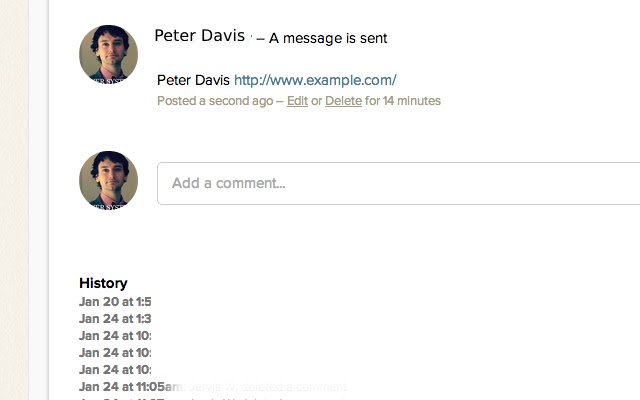Basecamp Signature in Chrome with OffiDocs
Ad
DESCRIPTION
WHAT DOES IT DO? ============ Adds your choice of text at the bottom of your basecamp comments and messages.
Just like a signature on your email.
This extension only has permission to work through the basecamp website.
WHAT DOESN'T IT DO? ============== This wont add any text on basecamp classic.
It wont add any text if you comment to basecamp via email.
HOW TO USE ======== Visit the "options" page and add your signature.
Now whenever you comment on a basecamp item, your signature will be automatically appended.
You don't need to do anything else.
WHO WOULD WANT THIS? ================ - Any person that wants those "rate-me" type links at the end of their interactions - Business people with an official title "Chief of Customer Happiness" PRIVACY ===== This extension does not collect any private data at all.
Everything is kept within the browser.
We take your privacy very seriously.
This app is not officially supported in any way by Basecamp or 37Signals.
THANKYOU ======= Thank you for taking the time to check it out! Why don't you install it for yourself? CHANGES ======= 1.6 Enable toolbox for basecamp comments 1.5 Signature now visible inside the text box.
1.4 Adds messages to the "new message" topics instead of just on comments 1.3 Didn't add signature without a page refresh.
1.2 Changed the height of the signature box on the options page.
1.1 Some chromes pasted the signature multiple times 1.0 initial version
Additional Information:
- Offered by www.whit.com.au
- Average rating : 4 stars (liked it)
Basecamp Signature web extension integrated with the OffiDocs Chromium online