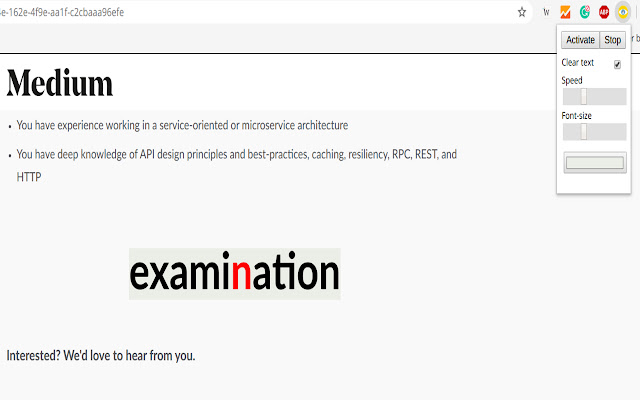ChromeEye in Chrome with OffiDocs
Ad
DESCRIPTION
Enhance your reading.
.
.
How to use: Set the user inputs then click 'Activate' and proceed to click the text in a website that you would like to read with ChromeEye.
By selecting the text you can activate ChromeEye to read all text selected.
It works with Control+A(Select all), just Control+A and click in a general space in the page after setting user inputs and clicking activate.
Use cases: Productivity: Train and allow yourself to read faster since all text is fixated you don't have to move your eyes to read! Aid: Make the font size big and read speed slow.
Bugs? Just refresh the page.
Additional Information:
- Offered by bjbagher
- Average rating : 0 stars (hated it)
- Developer This email address is being protected from spambots. You need JavaScript enabled to view it.
ChromeEye web extension integrated with the OffiDocs Chromium online