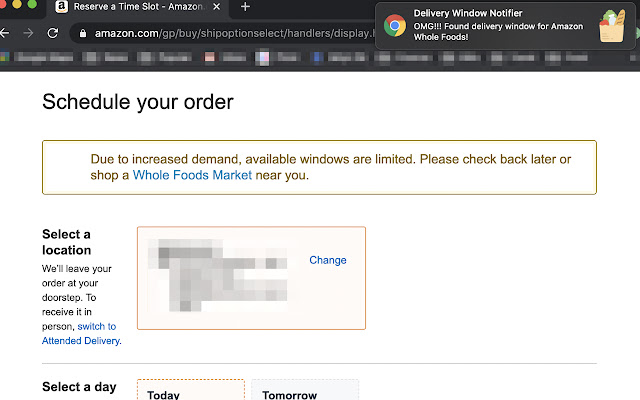Delivery Window Notifier in Chrome with OffiDocs
Ad
DESCRIPTION
This extension randomly refreshes your Amazon Whole Foods Cart in the background so you don't have to, and notifies you when a delivery slot becomes available.
To use the extension: - Simply install the extension - Go ahead and fill your Whole Foods Cart - Once you are ready to check out, leave the window where you have to pick a delivery slot open and go about your day - Whenever a delivery window becomes available, the notifier will alert you with a sound and a notification - Clicking on the notification will take you to your cart so you can quickly select a delivery window and checkout The code is open source: https://github.
com/premshree/delivery-window-notifier Thanks: - Icons made by Smashicons: https://www.
flaticon.
com/authors/smashicons
Additional Information:
- Offered by premshree
- Average rating : 0 stars (hated it)
Delivery Window Notifier web extension integrated with the OffiDocs Chromium online