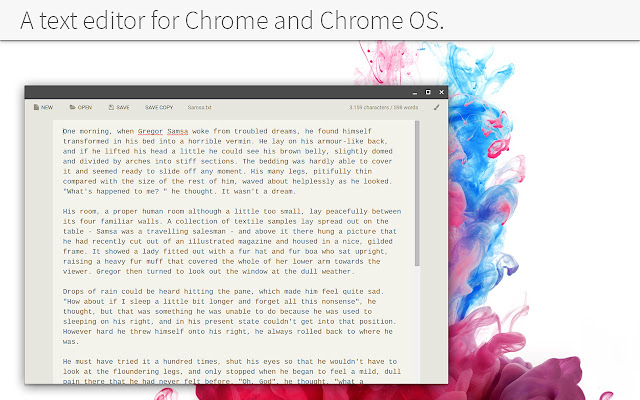Type Case in Chrome with OffiDocs
Ad
DESCRIPTION
A text editor for Chrome OS.
It's the equivalent to Windows Notepad plus some neat extras.
Currently I'm working on something bigger, so this needed to be a "quick'n'dirty" solution because I just missed an app like this.
So functionality is very basic for now.
Take care when you close the app! # KEYBOARD SHORTCUTS # [ctrl] + [n] = create a new file [ctrl] + [s] = save current file [ctrl] + [shift] + [s] = save as new file [ctrl] + [o] = open file [ctrl] + [,] = open settings [ctrl] + [+] = increase font size [ctrl] + [-] = decrease font size # CHANGELOG # ## 07.11.2016 - 0.5.3 - [FIX] 'Tab' key is now supported (but it won't be affected by Ctrl + Z undo.
So be careful using it) - [CHG] small UI clean up ## 11.08.2016 - 0.5.2 - [FIX] files couldn't be opened anymore due to an Chrome API change - [NEW] added 3 new themes: Material Blue, Material Tael, Material Green - [CHG] app uses the fonts "Open Sans" and "Source Code Pro" now - [CHG] changed the settings dialog layout a little ## 07.09.2015 - 0.5.1 - [CHG] added option "offline_enabled" to manifest ## 06.09.2015 - 0.5.0 - [NEW] added icons - [NEW] added settings to change themes, font size and text width (settings get synced) - [NEW] new app icon - [CHG] changed the user interface to play well with themes and small window sizes ## 03.09.2015 - 0.4.1 - [FIX] [ctrl] + [n/t] opened a new window/tab on Chrome OS ## 03.09.2015 - 0.4.0 - [NEW] added notifications to see what just happened - [NEW] added keyboard shortcuts for saving, opening and creating a new file ([ctrl] + [N/O/S] and [ctrl] + [shift] + [s] for "save copy") - [FIX] ask user to save changed files before opening a file via drag and drop - [CHG] renamed "save as.
.
.
" to "save copy" ## 02.09.2015 - 0.3.0 - [NEW] ask user to save changed files before opening or creating a new one - [FIX] you can now open files from file explorer via double click while the app is running - [FIX] added a few more file extensions like `.
md` and `.
js` so Type Case can be used as their default app.
- [FIX] display 1000 as 1,000 in the word counter (character depending on the machines locale settings) ## 01.09.2015 - 0.2.0 - [NEW] added support for "open with.
.
.
" on Chrome OS (and maybe other systems that support it yet) - [NEW] open files via drag'n'drop into the app is now possible - [FIX] textarea now scales correctly with window width - [FIX] application bar on top now uses multiple lines if necessary ## 01.09.2015 - 0.1.0 - Initial release
Additional Information:
- Offered by Andreas Linnert
- Average rating : 3.86 stars (liked it)
- Developer This email address is being protected from spambots. You need JavaScript enabled to view it.
Type Case web extension integrated with the OffiDocs Chromium online