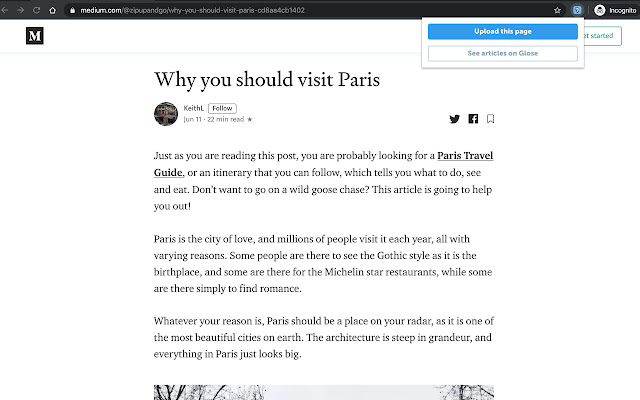Glose Education Web Clipper in Chrome with OffiDocs
Ad
DESCRIPTION
What is it? Glose Education Web Clipper is a tool that allows you to save, read, and share your articles and web pages on your Glose account.
You will then be able to read it with the full range of Glose features, such as choosing your font, annotating in the margins, or collaborating on text.
How does it work? Once you have installed the extension, open it and log in with your Glose login details.
Then go to a web page that you have read, want to read, or want to share.
Then click on "Upload this page".
That's it! It is now available on your account, in your "imported articles" tab.
Additional Information:
- Offered by Glose
- Average rating : 5 stars (loved it)
- Developer This email address is being protected from spambots. You need JavaScript enabled to view it.
Glose Education Web Clipper web extension integrated with the OffiDocs Chromium online