Close Multiple Tabs in Chrome with OffiDocs
Ad
DESCRIPTION
# Close Multiple Tabs Close all tabs of the browser "left/right/other" by shortcut.
## Configure shortcut keys Enter `chrome://extensions/shortcuts` in the browser address bar to configure shortcut keys: - `Alt+Shift+R`, Close Tabs to right - `Alt+Shift+L`, Close Tabs to left - `Alt+Shift+O`, Close other Tabs It is recommended to use it with WGestures, it is so cool.
--- # 关闭多个标签 通过快捷键方式关闭浏览器“左侧/右侧/其它”所有标签页。 ## 配置按键 在浏览器地址栏输入 `chrome://extensions/shortcuts`,配置按键: - `Alt+Shift+R`, 关闭右侧标签页 - `Alt+Shift+L`, 关闭左侧标签页 - `Alt+Shift+O`, 关闭其它标签页 建议搭配 WGestures 用,爽得不要不要的。
Additional Information:
- Offered by Nicholas Hsiang
- Average rating : 0 stars (hated it)
- Developer This email address is being protected from spambots. You need JavaScript enabled to view it.
Close Multiple Tabs web extension integrated with the OffiDocs Chromium online

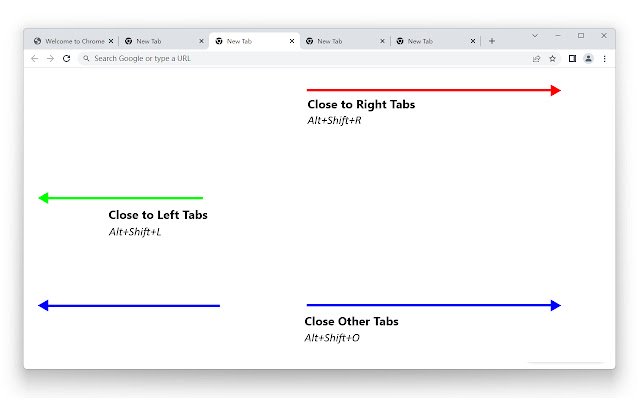











![Ice Snow Wallpaper New Tab Theme [Install] in Chrome with OffiDocs](/imageswebp/60_60_icesnowwallpapernewtabtheme[install].jpg.webp)


