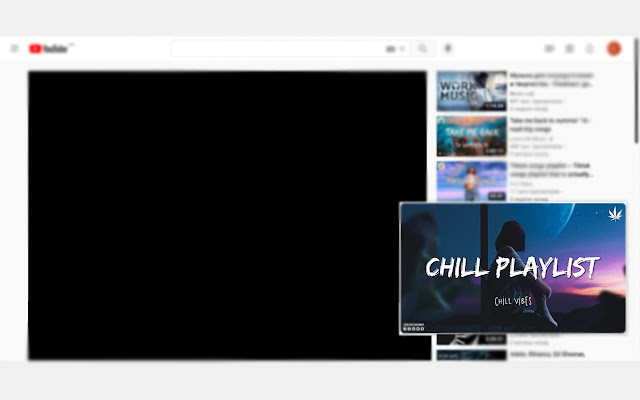Picture in Picture Mode Floating Video in Chrome with OffiDocs
Ad
DESCRIPTION
Keep your videos visible at all times while doing something else! Picture in Picture Mode - floating video - allows watching videos in a floating window (picture in picture mode) outside the browser window or on top of any other windows.
So you can keep track of what you are watching when interacting with other sites or applications.
Just click on the extension icon to display the video player on YouTube, Vimeo or any other websites on the Web.
This window will play the video on all pages of the browser on which there is a video resource.
✔️ Play video in floating popup window.
✔️ Resize floating video pop-up.
✔️ Keyboard shortcut: Alt + P (⌥ + P on macOS) ✔️ All video formats supported.
Try real multitasking with a floating mini player that simplifies your life on the Web! Watch videos in picture in picture mode on popular sites such as: YouTube, FaceBook, Instagram, Vevo .
.
.
.
Note: Picture in picture (PIP) for Web is not created, is not associated or not supported with Google Inc.
This extension is completely free, safe, fast and easy to add to your Chrome browser.
We will be glad to see your comments and assessment - this is very important for us!
Additional Information:
- Offered by Mark Rives
- Average rating : 4.66 stars (loved it)
- Developer This email address is being protected from spambots. You need JavaScript enabled to view it.
Picture in Picture Mode Floating Video web extension integrated with the OffiDocs Chromium online