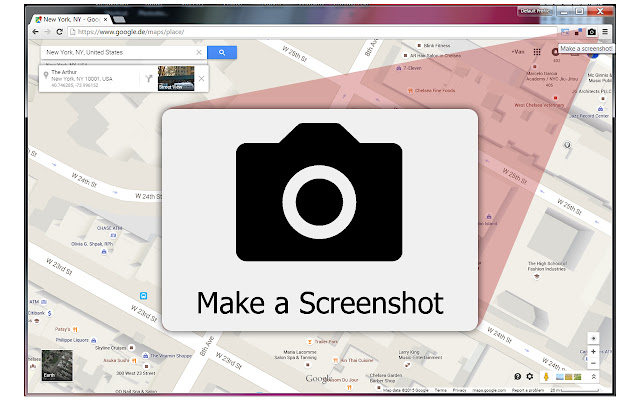Make a Screenshot in Chrome with OffiDocs
Ad
DESCRIPTION
Easy tool to make screenshots.
Just visit a website, click on the Make a Screenshot icon in your Chrome and the screenshot is ready.
It will be visible in a new tab and then you can right-click the picture and save it.
This screenshot extension is very small and quick.
You can test it now.
Thank you! Make a Screenshot is a snapshot tool and it gives you the easiest way to capture your screen into images.
Additional Information:
- Offered by http://earth3dmap.com
- Average rating : 3.69 stars (liked it)
Make a Screenshot web extension integrated with the OffiDocs Chromium online