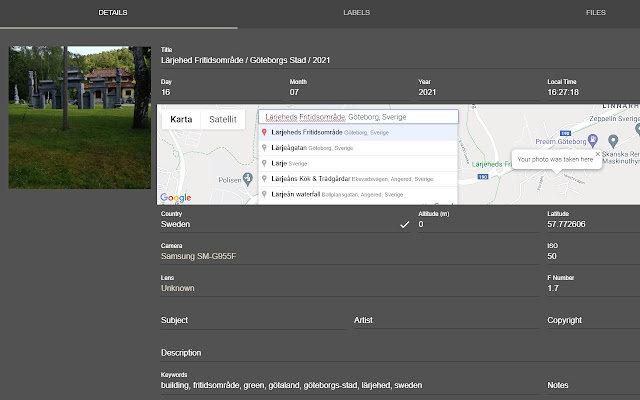Geolocation Plugin for PhotoPrism in Chrome with OffiDocs
Ad
DESCRIPTION
Chrome extension that makes it easy to select the location of your photos in PhotoPrism.
This extension adds a graphical map to the Details tab of PhotoPrism.
The easiest way to select the location of your photos is to click on the map.
Alternatively, you can search for a place from the search field; selecting a result will update the coordinates of your photo.
It is possible to change the size of the map in the extension's options.
The extension works when opening a picture from the Browse and the Library menus.
The map used is Google Maps and it is hosted by Valerio Technologies AB.
Advanced options: - If you want to use your own Google Maps API key, you can do so by replacing the key in the options - If you want to use another map (such as Mapbox, OpenStreetMap etc), you can do that as well.
Host the map as a web page using your own hosting or just locally; set the address or this page in the field "Custom map URL" in the options.
To communicate with the extension it is enough to send the following message from your page: top.
window.
postMessage({coordinates: {lat: "latitude", lon: "longitude"}}, "*"); This can be done wherever you can run Javascript in your page.
Sending this message will update the coordinates of the photo.
Additional Information:
- Offered by valerio.nu
- Average rating : 3.25 stars (it was okay)
- Developer This email address is being protected from spambots. You need JavaScript enabled to view it.
Geolocation Plugin for PhotoPrism web extension integrated with the OffiDocs Chromium online