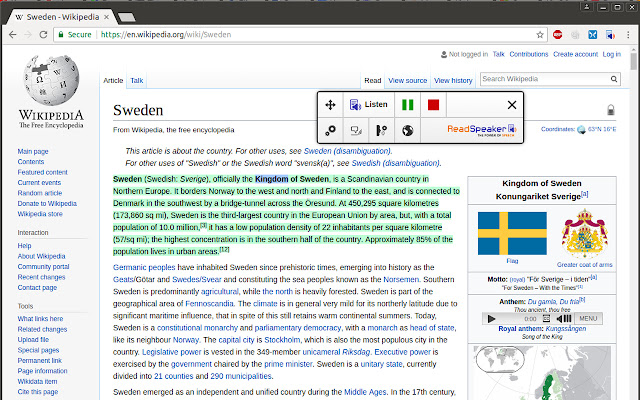ReadSpeaker® TextAid for Chrome in Chrome with OffiDocs
Ad
DESCRIPTION
Listening to the web is easy! Use text-to-speech for reading, writing and studying.
Whether for school, work, or home, having text read out loud in a natural sounding voice while following along with highlighted text improves comprehension and allows you to consume content as you prefer.
Just select, click and listen and ReadSpeaker TextAid for Chrome™ allows you to listen to web pages, Google Docs and Microsoft Word Online pages.
Even listen as you write.
ReadSpeaker TextAid for Chrome enables a toolbox* giving you text-to-speech capabilities such as: - Listening to web pages, Google Docs and Microsoft Word Online pages.
- Listening as you follow along with the highlighted text - Reading selected sections or entire pages - Writing assistance tools - Personalized settings for highlighting, reading speed, color combinations - User friendly interface - Available in American, British and Australian English, Latvian, Dutch, Belgian Dutch, Finnish, French, German, Italian, Spanish and Swedish.
*Please make sure that you are logged into your ReadSpeaker TextAid account.
Haven’t got a ReadSpeaker TextAid subscription? Go to http://textaid.
readspeaker.
com/ and sign up for a free trial.
Additional Information:
- Offered by textaid.readspeaker.com
- Average rating : 2.11 stars (disliked it)
- Developer This email address is being protected from spambots. You need JavaScript enabled to view it.
ReadSpeaker® TextAid for Chrome web extension integrated with the OffiDocs Chromium online