GitHub Hide Notifications in Chrome with OffiDocs
Ad
DESCRIPTION
I subscribe to notifications of many orgs and repos with my GitHub account.
The work portion of those I don't want to really see in evenings, weekends or during vacation, vice versa some of the OSS and personal projects I don't want to see by default during a work day.
The options of this extension contain 2 textareas that accept strings for GitHub organisations or repositories (one per line).
When visiting github.
com/notifications the extension compares the entries of the first list with the headlines of the notification tables, and hides them if a match is found.
The entries from the second table then allow you to unhide some of these tables again (which e.
g.
lets you hide a complete org, then just show some specific repositories of it).
Additional Information:
- Offered by Jan Piotrowski
- Average rating : 5 stars (loved it)
GitHub Hide Notifications web extension integrated with the OffiDocs Chromium online

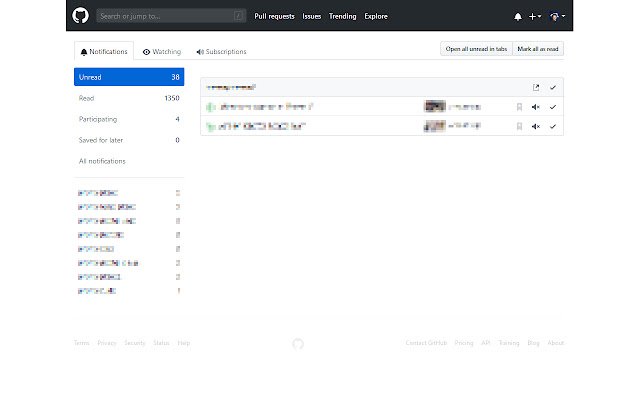









![Ice Snow Wallpaper New Tab Theme [Install] in Chrome with OffiDocs](/imageswebp/60_60_icesnowwallpapernewtabtheme[install].jpg.webp)




