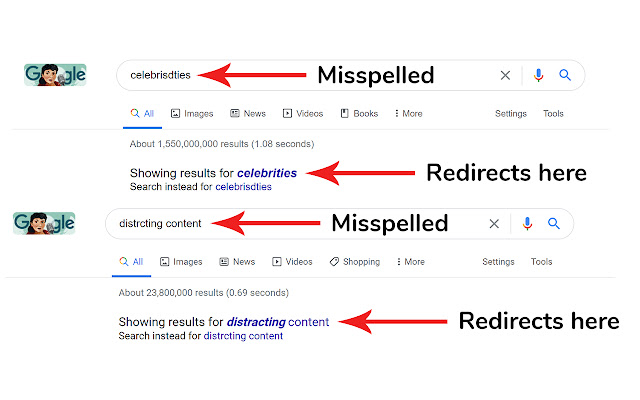Auto Redirect To "Did You Mean" Results in Chrome with OffiDocs
Ad
DESCRIPTION
Whenever you mispell something on Google, it shows you a "Did you mean?" suggestion.
This browser extension automatically redirects to that "Did you mean" link.
This is most useful for distraction blockers that rely on on the proper spelling of words in the URL in order to block pages.
Without this add-on, there's a super big problem with distraction blockers, which is the fact that you can just purposely mispell a word and still get the distracting results to show up in search.
For example, you could have "celebrities" blocked with your chosen distraction blocker add-on.
But by simply mispelling it as "celebr ities" or "celebrisdties, Google still shows the search results for "celebrities" and your distraction blocker is unable to block it.
But by auto-redirecting to the that "did you mean" link at the top of the page, you can't fool your distraction blocker.
Additional Information:
- Offered by Smart Blocker
- Average rating : 5 stars (loved it)
- Developer This email address is being protected from spambots. You need JavaScript enabled to view it.
Auto Redirect To "Did You Mean" Results web extension integrated with the OffiDocs Chromium online