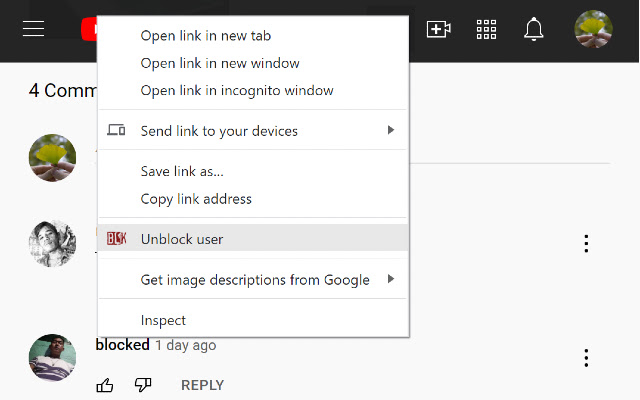Block Abusive Comments in Chrome with OffiDocs
Ad
DESCRIPTION
Add bot accounts and users who have made abusive or spam comments to a blocked list.
1. Right click on the user name or avatar in the comments section.
2. Select the "Block user" or "Unblock user" menu item.
Additional Information:
- Offered by erdichen
- Average rating : 0 stars (hated it)
- Developer This email address is being protected from spambots. You need JavaScript enabled to view it.
Block Abusive Comments web extension integrated with the OffiDocs Chromium online