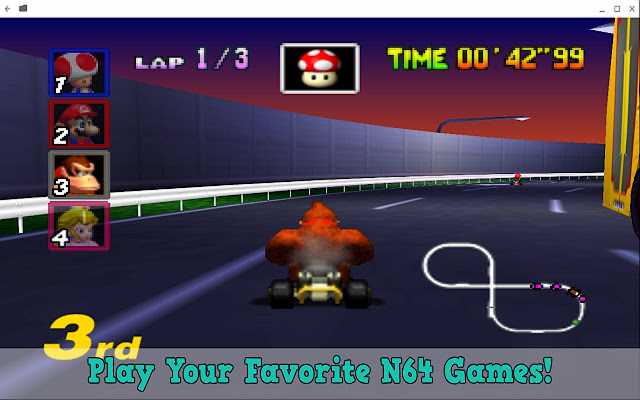CDs N64 in Chrome with OffiDocs
Ad
DESCRIPTION
CD's N64, a port of the Nintendo 64 emulator MegaN64. This app allows you to play most N64 games on your Chromebook.
This app is still in alpha stage.
Do not expect many updates as this app is published by a sole developer (currently in high school).
Instructions (scroll for more): 1.) Once you download the app you're going to want choose a empty folder when prompted.
Once that's done wait for the app to load.
Later on you may add your games to the empty folder you created.
2.) To configure the controls go to Settings --> Input --> Controller, then press the corresponding key for the corresponding button.
Example: clicking the S button and then pressing enter will make enter be the start button.
3.) To access your roms just click Choose A Game.
(You must have games already downloaded in order to play.
Go to these websites for games: LoveRoms, Emuparadise, RomsMania, etc.
) 4.) To find already installed games click Choose A Game --> ^ Parent Folder twice --> vendor --> chromium --> crx, then choose your game! Games (7 in total, includes 1 rom hack): B: Banjo-Tooie K: Kirby 64 - The Crystal Shards M: Mario Kart 64, Mario Party 64 P: Paper Mario 64 S: SM64 Last Impact, Star Fox 64
Additional Information:
- Offered by CD
- Average rating : 3.28 stars (it was okay)
- Developer This email address is being protected from spambots. You need JavaScript enabled to view it.
CDs N64 web extension integrated with the OffiDocs Chromium online