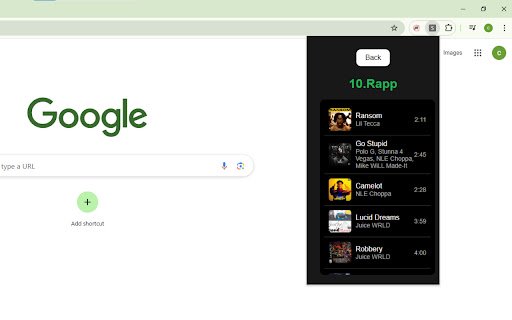Spotify player in Chrome with OffiDocs
Ad
DESCRIPTION
Control your Spotify music with this extension. access you playlists and more.
Spotify Hub Extension
Take control of your Spotify experience directly from your browser!
The Spotify Hub Extension allows you to effortlessly manage your music without ever needing to switch tabs. With this extension, you can play, pause, skip tracks, and browse your playlists seamlessly, all from a convenient popup.
Features:
Real-time Playback Control: Instantly play, pause, skip, or go back to your favorite tracks.
Track Information at a Glance: View the current song's album art, title, and artist without leaving your current tab.
Progress Bar: See how far along you are in the song with a live progress bar.
Playlist Access: Quickly browse your Spotify playlists and jump to your favorite tracks.
Why You'll Love It:
Stay focused: No more switching between tabs or applications to control your music. Keep your flow intact while enjoying your favorite tunes.
Effortless control: Control your Spotify player directly from the browser, making your listening experience faster and smoother.
Seamless integration: Authenticate through Spotify's secure login and enjoy full access to your playlists and playback controls.
Whether you're working, studying, or simply browsing the web, the Spotify Hub Extension ensures that your music is always just a click away.
Spotify player web extension integrated with the OffiDocs Chromium online