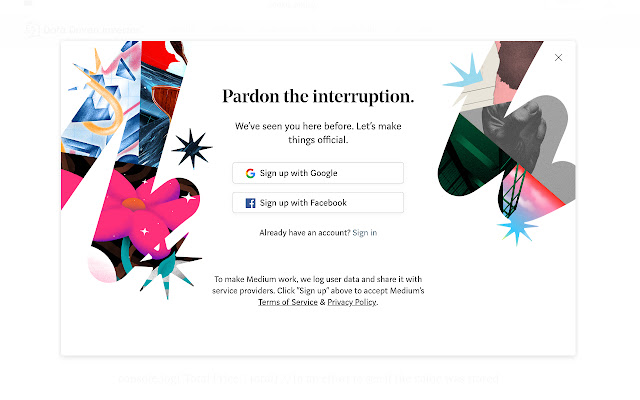Kill Sticky in Chrome with OffiDocs
Ad
DESCRIPTION
Lets you get rid of distracting headers and ads by adding a browser action and a keyboard shortcut (Alt+K on Windows & Linux, Cmd+K on macOS) that removes all elements from the current page that have a "fixed" or "sticky" position, and re-enables scrolling for the page contents.
To change the keyboard shortcut, visit the page chrome://extensions/shortcuts
Additional Information:
- Offered by eemeli
- Average rating : 5 stars (loved it)
Kill Sticky web extension integrated with the OffiDocs Chromium online