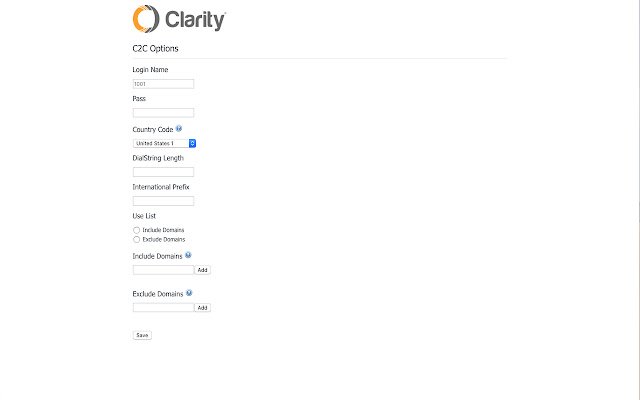Clarity Voice Click to Call in Chrome with OffiDocs
Ad
DESCRIPTION
The Clarity Voice Click to Call extension enables users of the Clarity Voice desktop softphone to dial numbers directly from their browser via the Clarity Voice Web Client (Requires the latest version of Chrome).
It instantly detects phone numbers on websites, customer portals and popular web-based CRM software such as Office 365, SugarCRM, Salesforce and many others.
Simply click on a phone number, and the call will be made via the Clarity Voice Softphone Web Client.
This eliminates the need to dial, copy, paste or edit numbers from emails or websites offering instant outbound dialing and increasing productivity and collaboration for Clarity Voice users.
--Boost productivity of sales and customer support teams --Works seamlessly with Clarity’s Web Client --Phone Number Detection from websites and web portals
Additional Information:
- Offered by Clarity
- Average rating : 3.6 stars (liked it)
Clarity Voice Click to Call web extension integrated with the OffiDocs Chromium online