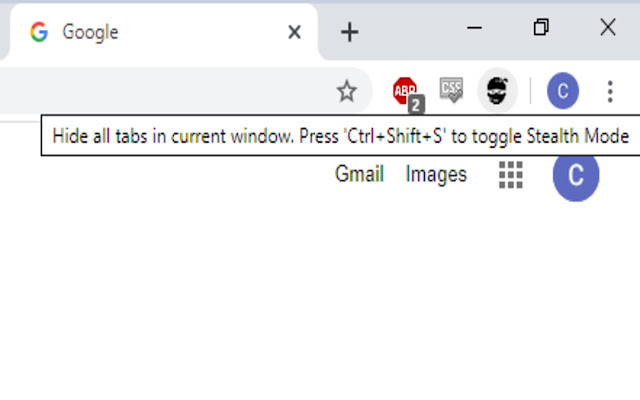Stealth in Chrome with OffiDocs
Ad
DESCRIPTION
Easy to use extension to hide tabs from view and recover your session at any time! Simply press the hotkey command "Ctrl+Shift+S" or click the extension icon.
Shopping for gifts for others, but don't want to accidentally reveal your ideas? Saving browser window sessions for later, but don't want to create individual bookmarks for multiple tabs? This extension would work great for you and provides a secure and lightweight option for users.
Stealth can also password-protect your hidden(stealth) tabs in the current browser window.
Additional tabs in multiple browser window sessions can be hidden at any time.
When tabs are currently being hidden, the extension icon turns red with a notification message to inform the user.
To un-hide all tabs, simply click the extension icon or the press the hotkey command(Ctrl+Shift+S) and enter in the correct password.
Additional Information:
- Offered by Chee
- Average rating : 0 stars (hated it)
- Developer This email address is being protected from spambots. You need JavaScript enabled to view it.
Stealth web extension integrated with the OffiDocs Chromium online