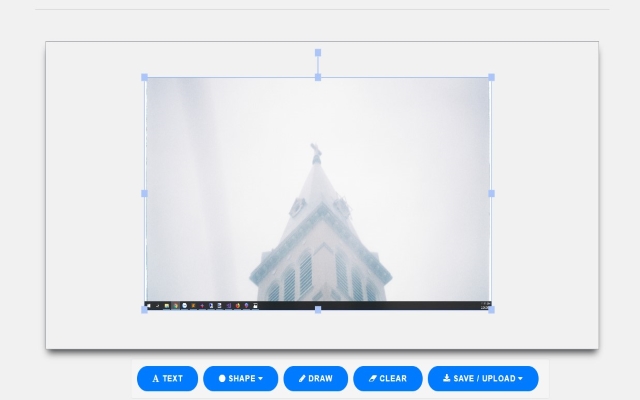Clipboard Online in Chrome with OffiDocs
Ad
DESCRIPTION
You can take a screenshot of the computer screen, then press Ctrl + V to paste your image into the Clipboard application.
You can edit (add text, add highlight frame).
After that, you can download it to your computer or save it on Google Drive.
We support the most popular image formats you can save, such as png, jpg.
Additional Information:
- Offered by clipboard-images.freebusinessapps.net
- Average rating : 1 stars (hated it)
Clipboard Online web extension integrated with the OffiDocs Chromium online