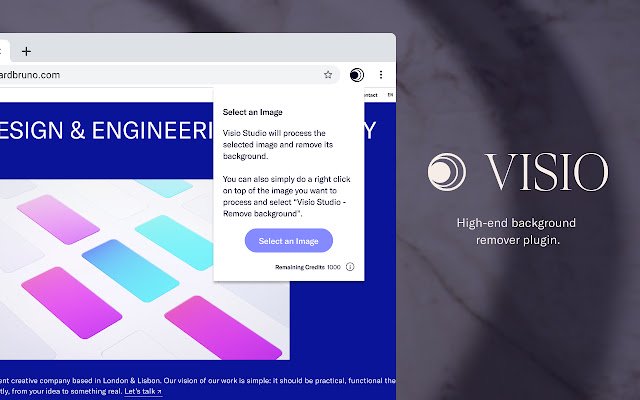Visio Studio Remove Background in Chrome with OffiDocs
Ad
DESCRIPTION
Visio Studio allows you to edit and optimise your pictures directly inside your browser thanks to a powerful background removal model.
Advanced background removal → Use our advanced background removal tool, powered by high-end computer vision technology to provide you the pixelcut results.
How to use Visio Studio: 1. Simply select an Image or do a Right Click.
2. With one tap Visio Studio will remove the background of your picture.
3. That's it! Check https://visio.
studio for more information or drop us a line at hello@gaspardbruno.
com for any comments or feedback.
Additional Information:
- Offered by visio.studio
- Average rating : 5 stars (loved it)
- Developer This email address is being protected from spambots. You need JavaScript enabled to view it.
Visio Studio Remove Background web extension integrated with the OffiDocs Chromium online