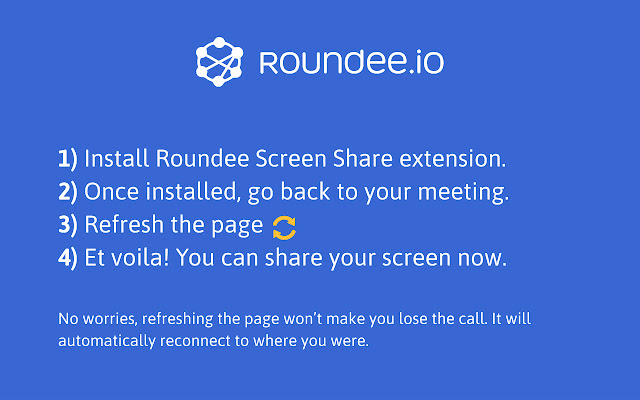Roundee Screen share in Chrome with OffiDocs
Ad
DESCRIPTION
1) Install Roundee Screen Share extension 2) Go back to Roundee video conference call 3) Refresh the page (Command+R) for Mac or (Ctrl+F5) on PC.
4) Done, you can use the Screen Share feature.
No worries, refreshing the page won't make you lose the call.
It will automatically reconnect where you were before.
About Roundee.
io Roundee is a no installation, free video conference calls in your web browser.
We help you to create a video record for all your important meeting and share it instantly with your team or clients.
Quickly connect from PC or Mobile with up to 6 people and enjoy the convenience of video recording.
Have a question or need support? Please contact us at support@roundee.
io
Additional Information:
- Offered by roundee.io
- Average rating : 5 stars (loved it)
- Developer This email address is being protected from spambots. You need JavaScript enabled to view it.
Roundee Screen share web extension integrated with the OffiDocs Chromium online