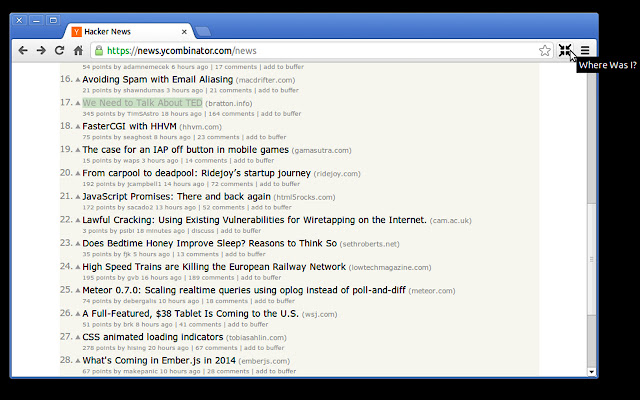WhereWasI in Chrome with OffiDocs
Ad
DESCRIPTION
Have you ever experienced getting lost when you hit the back button? Like, all of a sudden, you stare at your screen and you wonder where you were looking at on the current page.
This happens to me far too often when I am on wiki.
After several hops away from the original wiki page, I go back to the original page, then I find myself lost, trying to get back to where I was reading originally.
With WhereWasI? chrome extension, you can Locate the last link you clicked on the current page, by clicking on the WhereWasI icon, or by simply stroking ctrl+shift+f Try it now! Disclaimer: the 4-arrow icon of this chrome extension, or the WhereWasI? icon, was created by @adamwhitcroft.
I do not own this icon.
See details at Batch Icon http://adamwhitcroft.
com/batch/
Additional Information:
- Offered by LJ
- Average rating : 4 stars (liked it)
WhereWasI web extension integrated with the OffiDocs Chromium online