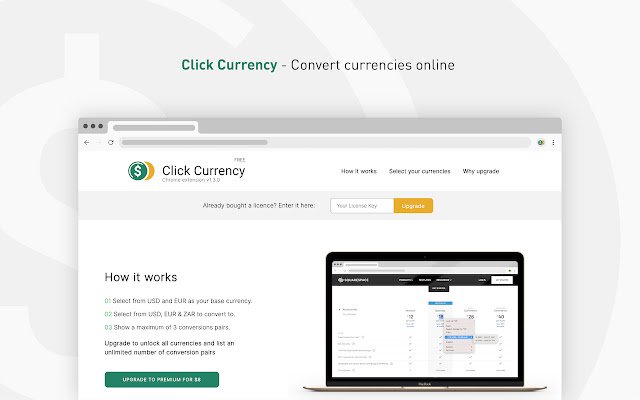Click Currency in Chrome with OffiDocs
Ad
DESCRIPTION
One-Click Currency Converter Browse.
Click.
Convert.
Convert currencies on-page and in just one click.
Click Currency allows you to highlight an amount on a website, right-click and see the currency conversion directly in the right-click menu.
You’ll never have to navigate away from the page you are viewing to calculate your conversions.
Usually, calculating a currency conversion is a lengthy task.
You have to copy the number, navigate away from the page to paste and google it, or use a currency converter elsewhere.
But with Click Currency, you’ll get your conversion on-page and in one click! Incredibly useful for sourcing prices for e-commerce shopping, choosing a software packages and travel planning.
Instantly know whether you’re getting a good deal in your home currency.
Features: # 3 conversion pairs for FREE # Preset home currency # Toggle between conversion pairs in the menu.
# One-click functionality # Incredibly simple setup and user experience # No Ads # All international currencies available (Premium) # Unlimited number of conversion pairs (Premium)
Additional Information:
- Offered by clickcurrency.co
- Average rating : 1.75 stars (disliked it)
- Developer This email address is being protected from spambots. You need JavaScript enabled to view it.
Click Currency web extension integrated with the OffiDocs Chromium online