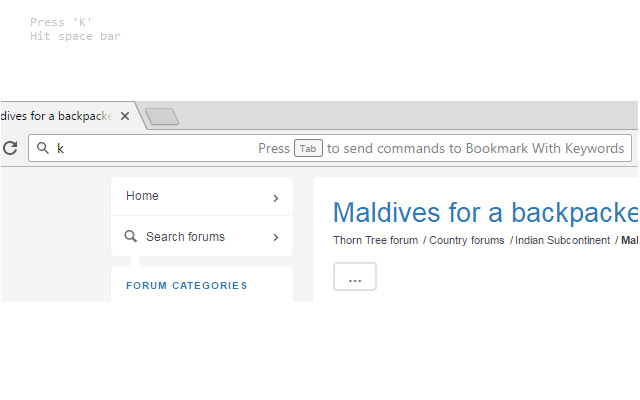Favorite Keys in Chrome with OffiDocs
Ad
DESCRIPTION
Easily and Fastly Manage your URLs with your favorite keywords A lightweight extension to increase your productivity to save bookmarks with your favorite keywords (#blog, #travel, #project, etc).
It's completely free and server-less (thus we do not store any of your information).
Bookmarks are saved in Chrome browser, thus you can access/search them from any device.
➤ FASTEST WAY TO BOOKMARK ANY PAGE ➤ ORGANIZE YOUR ALL LINKS AND PAGES EFFECTIVELY ➤ NO SIGN-UP REQUIRED ➤ ORGANIZE YOUR ANY URLs WITH YOUR FAVOURITE KEYWORD ➤ PARTIAL KEYWORD SEARCH ➤ USES GOOGLE CHROME BOOKMARK FOR SYNC How To Use? Web page you wish to bookmark, go to address bar: 1. press 'k' key 2. press SPACE key 3. Type your keywords for the webpage 4. press 'Enter' key.
Done! Your keywords will be saved along with your bookmark web page.
To retrieve the same web page, go to address bar: 1. press 'k' key 2. press 'SPACE' bar 3. enter your keywords 2. web page URL with same keywords will start appearing in the suggestion below If you like our extension then don't forget to share your valuable ratings and review.
Additional Information:
- Offered by Solan
- Average rating : 5 stars (loved it)
- Developer This email address is being protected from spambots. You need JavaScript enabled to view it.
Favorite Keys web extension integrated with the OffiDocs Chromium online