API Response Modifier in Chrome with OffiDocs
Ad
DESCRIPTION
Modify API responses in real-time
Are you looking for a simple way to test how your app behaves with different API responses? Searching for a developer-friendly tool that lets you alter API data instantly? The API Response Modifier extension allows you to intercept and modify API responses in real-time without touching the backend. Whether you're debugging, testing edge cases, or simulating error scenarios, this extension offers a seamless solution with just a click.
Key Features
Real-Time API Editing - Modify response bodies instantly as they load—no need to refresh the server.
One-Click Activation - Enable or disable response changes with a single click from your browser.
Custom Rules Setup - Create specific rules to alter headers, status codes, or body content.
Developer-Friendly UI - A clean and intuitive interface built for developers and testers.
How to Use in Simple Steps
Install the Extension - Add the API Response Modifier extension to your Chrome browser.
Open Developer Tools - Go to the DevTools panel and find the extension tab.
Set Your Rules - Define the URL patterns and the exact changes you want to apply.
Refresh and Test - Reload your page to see the modified API response in action.
Why It Is Useful
This tool is extremely useful for testing frontend applications without waiting for backend changes. It helps simulate various API conditions such as errors, slow responses, or modified data—all in real time.
To Whom It Is Useful
It’s perfect for front-end developers testing UI behavior, QA testers simulating different scenarios, and API integrators who need to test edge cases or missing data.
API Response Modifier web extension integrated with the OffiDocs Chromium online

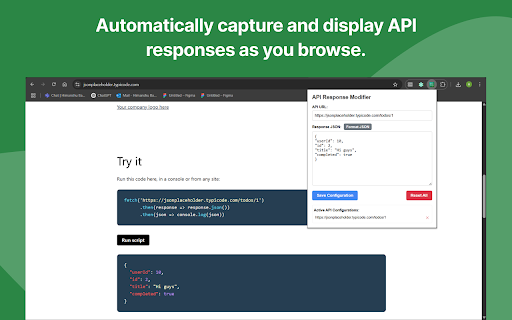








![Ice Snow Wallpaper New Tab Theme [Install] in Chrome with OffiDocs](/imageswebp/60_60_icesnowwallpapernewtabtheme[install].jpg.webp)





