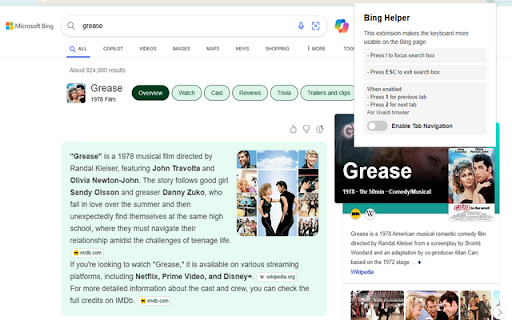Bing Key Stopper in Chrome with OffiDocs
Ad
DESCRIPTION
A Chrome extension for stopping Bing from capturing all typed keys
Bing has an irritating habit of capturing all keys when on the Search page. For me, that was a huge problem since I use a bunch of keyboard shortcuts for navigating around the page. This extension prevents Bing from capturing any keys unless the search box is focused - which is how it should be!
Additionally, Esc key can be pressed for focusing away from the Search box, and the '/' key can be pressed for for focusing the search box.
For Vivaldi users, there's a toggle for navigating to the previous and next tabs by pressing 1 and 2 respectively.
Bing Key Stopper web extension integrated with the OffiDocs Chromium online