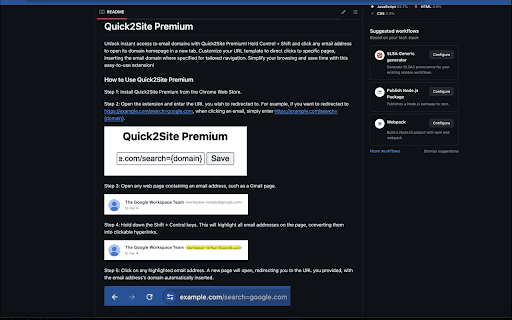Quick2Site Premium in Chrome with OffiDocs
Ad
DESCRIPTION
Unlock instant access to email domains! Just hold Alt + Shft and click any email address to a custom domain homepage in a new tab.
This extension is the premium version of Quick2Site Standard and enhances your browsing by detecting and highlighting email addresses on any webpage, transforming them into actionable links.
Features:
Email Highlighting: Detects email addresses and highlights them in orange for quick visibility.
Interactive Links: Turns emails into clickable links that redirect to user-defined URLs.
Keyboard Control: Activate or deactivate highlighting with Option + Shift for precise control.
Dynamic Updates: Automatically detects new email addresses as webpage content changes.
Benefits:
Streamline email interactions with effortless detection and linking.
Save time navigating directly to email domains or custom URLs.
NOTE: If Quick2Site Standard is already installed, use Ctrl + Shift to deactivate highlighting.
Quick2Site Premium web extension integrated with the OffiDocs Chromium online