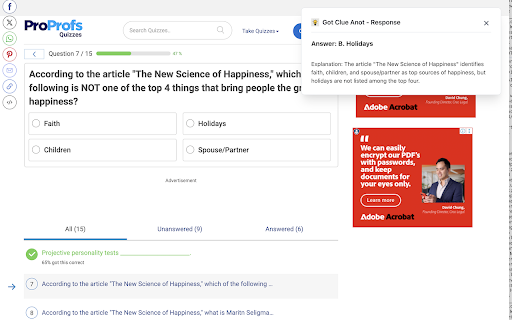Got Clue Anot? in Chrome with OffiDocs
Ad
DESCRIPTION
Help users answer questions from online quizzes by selecting a section of the page and querying LLM for answers.
A Chrome extension that helps users answer multiple-choice questions from online exams/quizzes by selecting a section of the page and querying OpenAI's LLM for hints/answers.
Features
- Manual Element Selection: Click the toolbar button to activate selection mode, then click any element on the page
- Keyboard Shortcuts: Use keyboard shortcuts to quickly trigger content capture (default: `Alt+Shift+Q`)
- Visual Feedback: Hovered elements show a dashed purple border, selected elements show a solid purple border
- AI-Powered Answers: Uses OpenAI's API to analyze questions and provide answers in the format "Answer: X" with explanations
- Configurable Settings: Set your API key, choose OpenAI model, and customize prompts
- Auto-Dismissing Modal: Responses appear in a modal that auto-closes after 10 seconds
- Dark Mode Support: Automatically adapts to your system's dark/light mode preference
Got Clue Anot? web extension integrated with the OffiDocs Chromium online