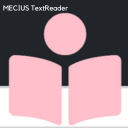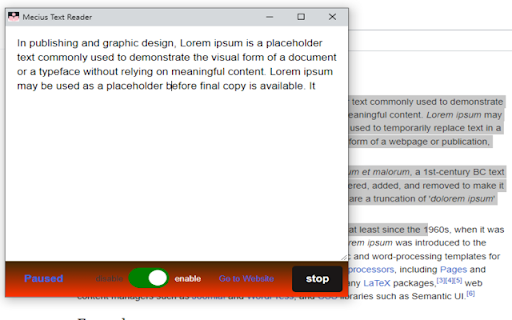MECIUS TextReader in Chrome with OffiDocs
Ad
DESCRIPTION
Read web page text on your screen aloud using English text to speech voice.
The text reader plugin is designed to read the text on web pages aloud, utilizing an English text-to-speech voice. To activate the plugin, simply enable it and highlight the desired text on the screen. Toggle click on the screen to pause and resume. To stop the reading altogether, double-click on the screen or press stop button in the plugin. Alternatively, the text can be copied and pasted into the plugin's text area for other texts format e.g pdf.
MECIUS TextReader web extension integrated with the OffiDocs Chromium online