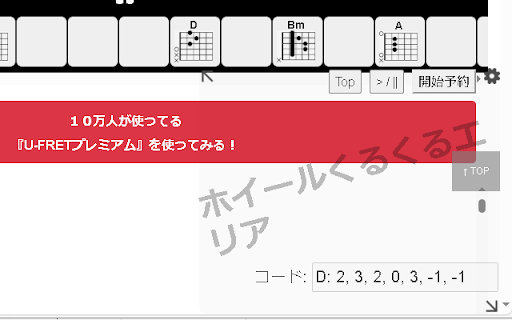HIKU FRET in Chrome with OffiDocs
Ad
DESCRIPTION
Adds a guitar element to U-FRET's page (and Youtube) that can be played with the mouse. Come on, everyone, let's sing and play!
This extension adds a guitar element to U-FRET or Youtube web page that can be played with the mouse wheel.
The guitar sound will be played according to the player's wheel rotation, so please be careful with the volume setting of your PC!
This function works only on "*://www.ufret.jp/song.php*" or "*.youtube.com/watch?*".
For example, www.ufret.jp/song.php?data=44369, www.ufret.jp/song.php?data=63790, https://www.youtube.com/watch?v=b5tMGg3KzH0 or etc...
The right mouse button down holds down the chord and the wheel rotates to play the chord. Mouse button up will automatically track guitar chords on the page.
For more detailed instructions, click [How to play] in the extension option page!
A simple explanation of how to play
・Only works on "*://www.ufret.jp/song.php*" or "*.youtube.com/watch?*".
When you visit the above site, and click toolbar icon, then a guitar icon will appear in the lower right corner of the screen.
・And After waiting for the necessary information (chord charts) to be loaded completely, main panel which use for wheel spinning area will open.
When the mouse wheel is rotated on it, an open string can be sounded.
You can hold down the chord currently selected by pressing the right button down. If you hold it down and rotate the wheel, the guitar note of the chord n will sound.
Release the right button to go to the next chord, press again to spin the wheel, release and press again to spin the wheel, and so on to the next chord and the next.
Now, let's enjoy playing!
How to play for Youtbue
e.g.
① Go to the top of the playlist: https://www.youtube.com/playlist?list=PLg0qDXjBddjQXieLzPqWYa0BenrNSXXfv
② Click the toolbar icon: If there is a hikufret-datas[*] in the description, it will be loaded automatically.
③ Go to a video in the list
④ Click the toolbar icon: The loaded data will be used as chord progression data to launch HIKU-FRET. If you have not loaded data in advance, use the hikufret-dat[*] if it is in the description of the video page, otherwise a dialog will open where you can enter the data.
⑤ When you play a video in full screen, the HIKU-FRET operation panel will also move onto the video screen. It will be fixed to the right half during playback. When stopped, if the mouse cursor is inside the operation panel, it will remain there, and if it is moved out, it will be hidden outside the right corner. If you place the cursor on the right corner, it will return to the left.
FluidSynth by (C) 1991, 1999 Free Software Foundation
js-synthesizer by (C) 2023 jet
acoustic guitars.sf2 by (C) 1998 E-mu Systems, Inc.
HIKU FRET web extension integrated with the OffiDocs Chromium online