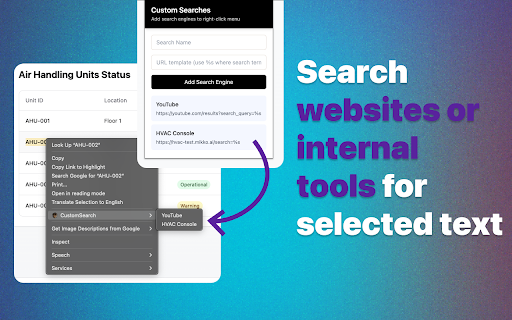CustomSearch in Chrome with OffiDocs
Ad
DESCRIPTION
Extension to perform custom searches from the context menu
A Chrome extension that lets you instantly search selected text using your favorite sites. Just highlight text, right-click, and search!
Perfect for:
- Looking up docs on MDN, Stack Overflow, or your internal wiki
- Searching videos on YouTube or tutorials on Udemy
- Translating text with DeepL or Google Translate
- Finding products on Amazon, eBay, or your company's internal tools
No more copy-pasting required - search anywhere with just a right-click!
How it works:
1. Add your favorite search sites in the extension popup
- Use %s in URLs like https://youtube.com/results?search_query=%s
- Or just add base URLs like https://mdn.io/ (in which case search string will be appended to the url)
2. Select any text on a webpage
3. Right-click → CustomSearch → Pick your search engine
4. Done! The search opens in a new tab
CustomSearch web extension integrated with the OffiDocs Chromium online