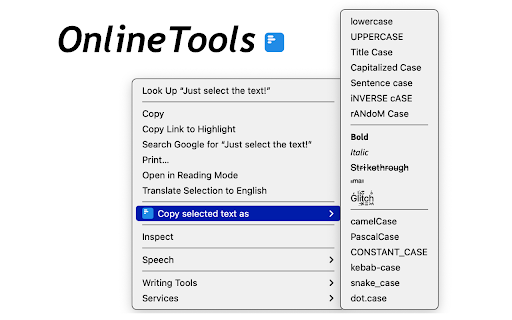Quick Text Case Converter in Chrome with OffiDocs
Ad
DESCRIPTION
Convert text to lowercase, UPPERCASE, Title Case, Sentence case, bold, strikethrough and more directly from the context menu.
Effortlessly convert and copy selected text into various formats with a single click!
• Quick and simple: Right-click on selected text, choose your desired format, and the result is instantly copied to your clipboard.
• Wide range of formats: Convert text to formats like lowercase, UPPERCASE, Title Case, Sentence case, bold, strikethrough, g̩l̥ͩ͗̇ͅȉ̮̦͊͑t̅̈c͖h͕̯ͬͮ, camelCase, and many others (see the full list below).
• Offline-ready: No internet? No problem. The extension works seamlessly offline, keeping you productive anywhere.
• More tools at your fingertips: Click the extension icon to access an array of additional text tools.
Supported Formats:
Standard formats:
• lowercase
• UPPERCASE
• Title Case
• Capitalized Case
• Sentence case
• iNVERSE cASE
• rANdoM Case
Fancy formats:
• Bold (