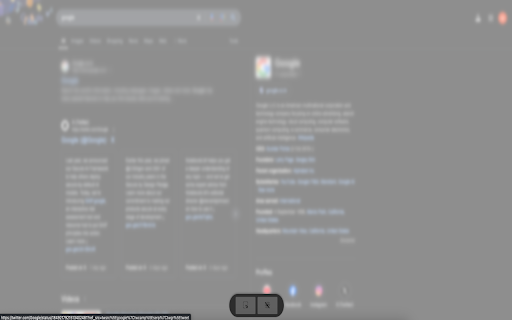Blur Fields Extension in Chrome with OffiDocs
Ad
DESCRIPTION
Blurs specific fields which are required and allows blurring the whole page via a shortcut.
Enhance your online privacy and control over your browsing experience with Blur Fields Extension, a powerful and easy-to-use Chrome extension designed to help you obscure sensitive information on any webpage. Whether you're sharing your screen during a meeting, recording tutorials, or simply browsing in a public space, Blur Fields Extension ensures your personal data remains confidential.
Key Features
1. Blur Specific Elements
Selective Blurring: Enter selection mode and click on any element to blur it instantly.
Persistent Blurring: Blurred elements remain obscured on future visits to the website.
Unblur with a Click: Simply click on a blurred element to remove the blur effect.
2. Blur Entire Page
One-Click Privacy: Blur all content on the page with a single click.
Toggle Visibility: Easily switch between blurred and unblurred views.
3. User-Friendly Toolbar
Accessible Controls: A minimalist toolbar appears at the bottom of the page, providing quick access to all features.
Icon-Based Interface: Intuitive icons for easy navigation and operation.
4. Keyboard Shortcuts
Quick Activation: Use customizable keyboard shortcuts to activate features without leaving the keyboard.
Toggle Toolbar: Ctrl+Shift+T (Windows/Linux), Option+Shift+T (Mac)
Blur Selection Mode: Ctrl+Shift+U (Windows/Linux), Command+Shift+U (Mac)
5. Escape Key Support
Exit Selection Mode: Press the Escape key to exit blur selection mode at any time.
6. Seamless Integration
No Interference: Works smoothly without affecting the website's functionality.
Local Processing: All operations are performed on your device; no data is transmitted or stored externally.
Use Cases
Screen Sharing: Protect sensitive information during online meetings or presentations.
Tutorials & Demos: Create professional content without revealing personal data.
Public Browsing: Maintain privacy when using shared computers or public Wi-Fi networks.
Focus Mode: Hide distracting elements to improve concentration.
Privacy & Security
Local Data Storage: All your blur selections are stored locally on your device.
No Data Collection: The extension does not collect, transmit, or store any personal information.
Open Source: Review the code yourself to verify security and privacy practices.
Note: Blur Fields Extension is continuously updated to improve performance and add new features. Stay tuned for updates!
Disclaimer: This extension is provided "as is" without warranty of any kind. Use it at your own risk.
Blur Fields Extension web extension integrated with the OffiDocs Chromium online