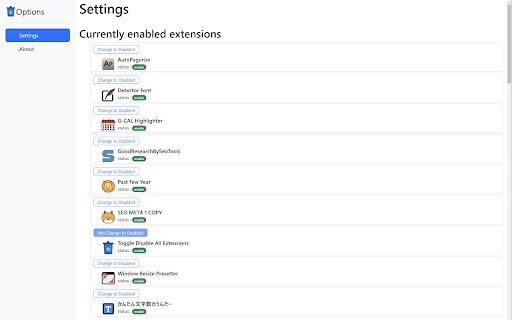extensions -extension"> Toggle Disable All Extensions in Chrome with OffiDocs
Ad
DESCRIPTION
One click temporarily disables all extensions. Click again to re-enable all extensions previously disabled.
Clicking the icon temporarily disables all extensions.
Clicking the icon again will re-enable all the disabled extensions.
Extensions you wish to exclude can be set and excluded from the options screen.
When disabled, the color of the toolbar icon changes, making it easy to check the status.
Toggle Disable All Extensions web extension integrated with the OffiDocs Chromium online