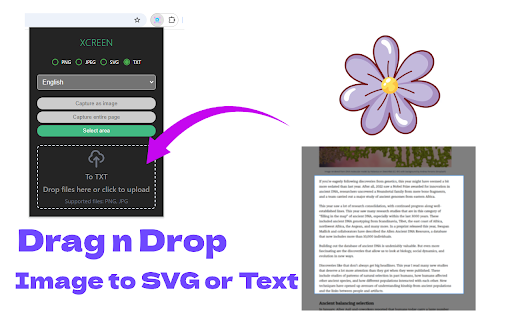Xcreen in Chrome with OffiDocs
Ad
DESCRIPTION
Generate full-page screenshot, convert areas to SVG, and extract text in major languages. Upload image for SVG and text recognition
Easily capture and transform web content with this versatile app! From generating long screenshots of entire webpages to creating SVGs from selected areas, this tool is perfect for those who need flexible, high-quality visuals. Here's a closer look at the main features:
Full-Page Screenshots: Take seamless, scrolling captures of entire web pages, ideal for saving lengthy content in one convenient image.
SVG Generation: Select specific areas of a webpage or an uploaded image to convert into SVG, creating scalable vector graphics for design projects.
Text Recognition: Extract text directly from images with high accuracy, supporting major languages to make international text capture easy.
Upload & Convert: Upload your own images, then generate SVGs or extract text, giving you control over any image you work with.
Whether you’re a designer, researcher, or just need detailed image handling, this app offers everything you need for creating and extracting visuals efficiently.
Xcreen web extension integrated with the OffiDocs Chromium online