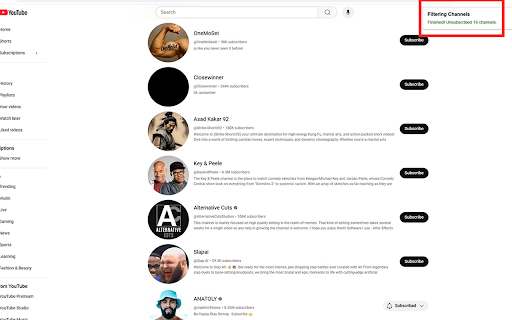YouTube Auto Unsubscribe All in Chrome with OffiDocs
Ad
DESCRIPTION
Unsubscribe all YouTube channels easily with Filter. Manage subscriptions, keep favorites, and clean up your feed fast!
This extension lets you unsubscribe all channels in just a few clicks, while keeping the channels you love.
1. Key Features
- Unsubscribe Channels in Bulk
- Keep Your Favorite Channels
- Real-Time Progress Updates
- Stop Anytime
- User-Friendly Interface
2. How It Works
- Step1: Click the extension icon in your Chrome toolbar.
- Step 2: Enter the names or URLs of channels you want to keep in the provided field (one per line).
- Step 3: Press "Start" - the extension will open your YouTube subscriptions page and begin unsubscribing from channels not in your keep list.
- Step 4: Monitor progress on the page and stop the process anytime with the "Stop" button.
- Step 5: When finished, you’ll see a confirmation with the total number of channels processed!
YouTube Auto Unsubscribe All web extension integrated with the OffiDocs Chromium online