Tab Saver Bookmark in Chrome with OffiDocs
Ad
DESCRIPTION
The Chrome extension enables easy saving and reloading of multiple tabs, saving time and memory.
The purpose of the extension is to make using the Chrome browser easier by allowing the user to save multiple tabs at once and reload them later. This can save the user time and memory.
Using the extension is extremely simple. When the user is in the Chrome browser, simply click on the extension icon, then click on the "Save Tab Group" button on the interface that appears, and enter the titles of the tabs that you want to save. The saved tabs can be stored on the extension interface and reopened at any time.
With tab-by-tab saving, the extension not only saves time and memory for the user, but also allows for easier organization and sorting of open tabs in the browser.
Try out my Chrome extension and enjoy easier browsing!
Tab Saver Bookmark web extension integrated with the OffiDocs Chromium online

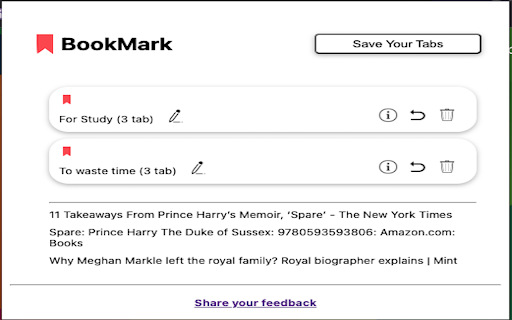












![Among Us on PC Laptop [New Tab Theme] in Chrome with OffiDocs](/imageswebp/60_60_amongusonpclaptop[newtabtheme].jpg.webp)

