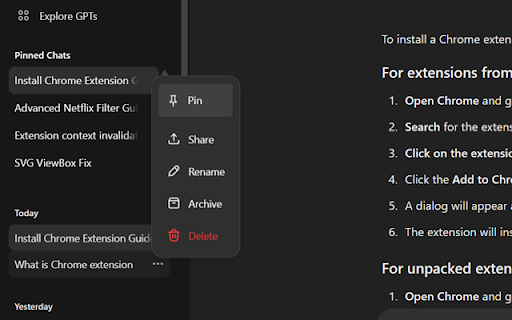PinFlux Pin ChatGPT Chats in Chrome with OffiDocs
Ad
DESCRIPTION
Pin. Revisit. Flow on. Pin chats in ChatGPT to your PinFlux board.
Tracking important Chats in ChatGPT has never been easier.
With one keystroke, you can pin any link to a chat.
You can also drag it into the drop zone to pin.
To remove it, you can click the "Unpin" icon on the pinned chat link or in the options menu of the original chat link.
1. More than 100 conversations can be pinned!
2. All links are saved locally on your computer only.
3. Supports the synchronization feature - the pinned chats will be synchronized to your Chrome browser account for access on any computer.
4. Clean and website-friendly style.
Hope you find the extension useful and enjoyable.
For any questions or problems, you can contact us on the support page (at the bottom of the page).
PinFlux Pin ChatGPT Chats web extension integrated with the OffiDocs Chromium online