TranslateSub in Chrome with OffiDocs
Ad
DESCRIPTION
Real-time audio & video transcription and translation with subtitles
This extension automatically transcribes audio from web pages (including videos and live streams) into real-time subtitles while providing translations in 75 languages. Whether you're learning a new language, watching international news, or attending global meetings, this tool ensures you never miss important content.
Key Features:
Live Transcription – Converts spoken audio into text subtitles in real-time.
Smart Translation – Supports 75 languages to help you understand foreign content effortlessly.
Live Stream Support – Supports live audio & video streams.
Synchronized Subtitles – Displays subtitles directly on web pages.
No Extra Software Needed – Works instantly without requiring third-party apps or manual audio uploads.
Use Cases:
Watch Foreign Videos – Easily understand content from YouTube, Netflix, Bilibili, Twitch, and more.
Stay Updated with Global News – Follow international media like BBC, CNN, NHK, DW without language barriers.
Enhance Language Learning – Improve listening skills by combining subtitles with real-time audio.
Assist in Live Events & Meetings – Get instant captions and translations for international conferences and webinars.
Why Install This Extension?
Boost Productivity – No need for manual translations—get subtitles and translations instantly.
Break Language Barriers – Understand and communicate across different languages effortlessly.
Smart & Efficient – Automatic transcription and translation with minimal effort.
TranslateSub web extension integrated with the OffiDocs Chromium online

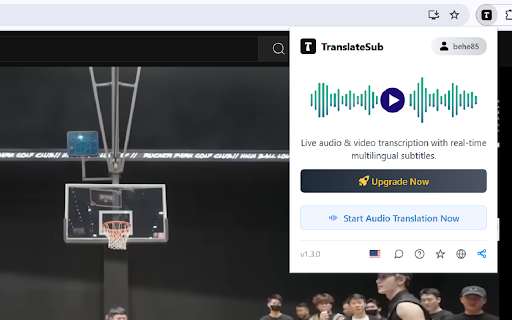












![Among Us on PC Laptop [New Tab Theme] in Chrome with OffiDocs](/imageswebp/60_60_amongusonpclaptop[newtabtheme].jpg.webp)

