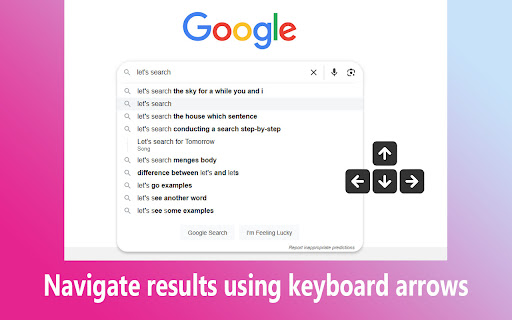Keyboard Navigation Fix for Google Search in Chrome with OffiDocs
Ad
DESCRIPTION
Enhance your Google search experience by enabling keyboard navigation for selecting search results effortlessly.
Are you frustrated with the inability to navigate Google search results using your keyboard? This extension solves that problem by enabling smooth keyboard navigation when selecting search results.
With just a simple installation, you can regain full control over your search experience. This extension works seamlessly to ensure that you can easily use the arrow keys and enter key to select the desired search result without any hassle.
Features:
- Easy Installation: Quickly add the extension to your browser and enhance your search functionality.
- No Data Collection: Your privacy is our priority. This extension does not collect or share any personal data.
- User-Friendly: Designed for simplicity, it integrates smoothly with your existing Google search experience.
How to Use:
- Install the extension from the Chrome Web Store.
- Perform a search on Google.
- Use the arrow keys to navigate through the search results and press Enter to select.
Feedback:
We appreciate your feedback! If you encounter any issues or have suggestions for improvements, please contact us.
Keyboard Navigation Fix for Google Search web extension integrated with the OffiDocs Chromium online