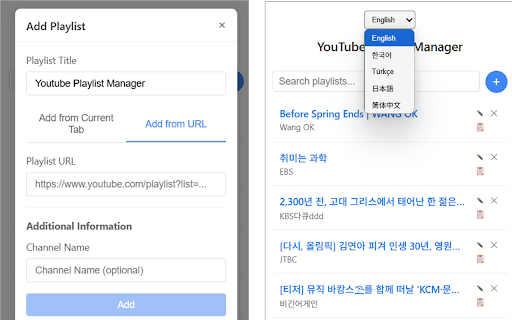YT Playlist Manager in Chrome with OffiDocs
Ad
DESCRIPTION
Save and manage your favorite YouTube playlists
Enhance your YouTube experience! Save and manage your favorite playlists effortlessly with the YT Playlist Manager extension.
Key Features
Easy Playlist Saving: Save YouTube playlists with a single click from your current tab or add them directly by URL.
Efficient Search Function: Quickly search through your saved playlists to find the content you want.
Multi-language Support: Available in English, Korean, Turkish, Japanese, and Simplified Chinese.
User-friendly Interface: Intuitive design makes it accessible for everyone.
How to Use
Install the extension.
Visit your desired YouTube playlist page and click on the extension icon.
Click the "Add Playlist" button to save the playlist from your current tab or enter a URL to add it.
Access and manage your saved playlists anytime with ease.
Want to efficiently manage your diverse YouTube content? Start with YT Playlist Manager today!
YT Playlist Manager web extension integrated with the OffiDocs Chromium online