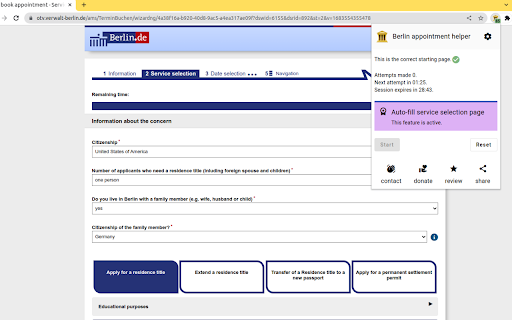Berlin Appointment Helper in Chrome with OffiDocs
Ad
DESCRIPTION
Notifies you when an appointment is available
In Berlin, it is tough to get an appointment for your visa.
This extension is a designed specifically to help you achieve that goal. It automatically attempts to load the appointment selection page and plays an alarm if the calendar page is loaded. It also plays a different alarm when the session expires, so you know to restart it.
How to use the program:
1) Go to https://otv.verwalt-berlin.de/ams/TerminBuchen
2) Click "book appointment" button.
3) Click the agree checkbox.
4) Click "Next" button.
5) Fill-in the information.
6) Open the extension and press the "start" button.
Both the German and English version of the website is supported.
Berlin Appointment Helper web extension integrated with the OffiDocs Chromium online