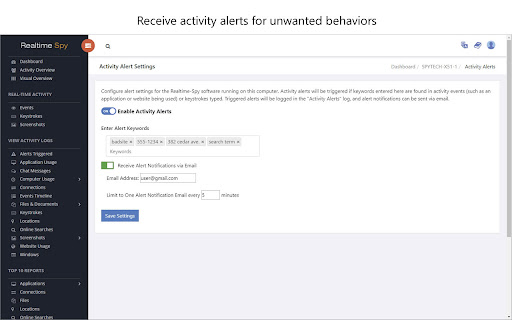RTAgent in Chrome with OffiDocs
Ad
DESCRIPTION
Chrome web activity monitoring and reporting system
Realtime-Spy for Chrome is a parental control and employee monitoring extension that allows parents and employers to track all Chrome-based web-browser activities, including screenshots of browsing activity, clipboard usage, how long websites are visited, how much time is spent using the web-browser, device location, keystrokes typed, and more.
Install Instructions:
1) Click "Add to Chrome" to add the Realtime-Spy Chrome extension to your browser.
2) An account information page will open in a new browser tab that will request your Realtime-Spy account username, password, and a name for this device. The device name entered will be used to identify this device in your Realtime-Spy online dashboard.
3) Login to your account at www.realtime-spy.com to begin viewing recorded activities and to manage settings.
RTAgent web extension integrated with the OffiDocs Chromium online