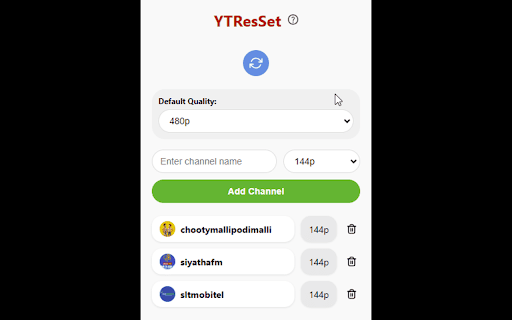YTResSet in Chrome with OffiDocs
Ad
DESCRIPTION
Set custom video resolutions for YouTube channels. Control your viewing experience and avoid buffering issues.
Enhance your YouTube experience with YTResSet, a powerful Chrome extension that gives you full control over video quality settings for each channel you watch.
Key Features:
• Set custom video resolutions for specific YouTube channels
• Automatically apply preferred quality settings
• Easily manage channel-specific preferences
• Seamless integration with YouTube's interface
• Lightweight and efficient performance
How to Use:
1. Visit a YouTube channel
2. Find the channel name in the URL (e.g., youtube.com/@ChannelName)
Original channel name (without the @ symbol).
3. Set your preferred resolution in YTResSet
4. Enjoy automatic quality adjustment on future visits
Privacy:
• No data collection or transmission
• Local storage of preferences
• No tracking of browsing or viewing habits
How It Works:
YTResSet lets you specify preferred video quality for each YouTube channel. It automatically applies your settings when you watch videos, saving you from manual adjustments.
Optimize your YouTube viewing today with YTResSet - smart quality management for your favorite channels!
YTResSet web extension integrated with the OffiDocs Chromium online