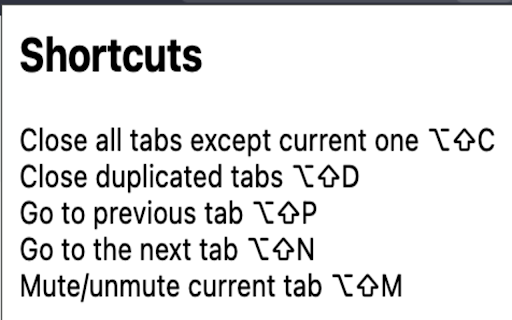samext in Chrome with OffiDocs
Ad
DESCRIPTION
Samser Tab Manager Extension - Manage your tabs easily
Use shortcuts to manage your tabs.
- Close all tabs except current one with Alt+Shift+C (Opt+Shift+C in Mac)
- Close duplicated tabs with Alt+Shift+D (Opt+Shift+D in Mac)
- Go to previous tab with Alt+Shift+P (Opt+Shift+P in Mac)
- Go to next tab with Alt+Shift+N (Opt+Shift+N in Mac)
- Mute/unmute current tab (no command is set, though we recommend you to set Opt+Shift+M)
- Close all tabs not pinned/fixed (you need to map the shortcut yourself. We recommend Alt+Shift+F or Opt+Shift+F in Mac)
Upcoming features:
- Search for a tab.
samext web extension integrated with the OffiDocs Chromium online