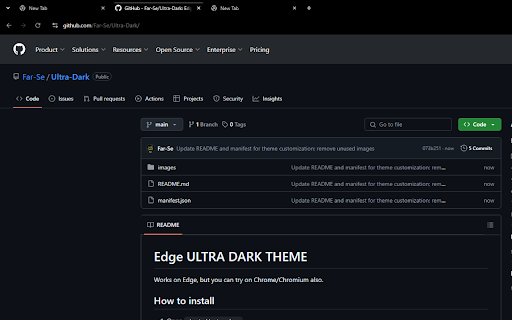Ultra Dark Theme with gray line on active tab in Chrome with OffiDocs
Ad
DESCRIPTION
Ultra Dark Theme with gray line ontop of active tab
Works on Chrome and Brave.
How to change the highlighted color:
1. Go to Github page https://github.com/Far-Se/Ultra-Dark and download the repo
2. Open `theme_toolbar_line_chrome.png`, change the line color to your match.
4. Archive the folder, include manifest.json and `images` folder.
3. Open about:// extensions , enable developer mode, then drag and drop the archive.
For Edge:
1. Go to Github page https://github.com/Far-Se/Ultra-Dark and download the repo
2. Edit manifest.json, change from `theme_toolbar_line_chrome.png` to `theme_toolbar_line_edge.png`
4. Archive the folder, include manifest.json and `images` folder.
3. Open about:// extensions , enable developer mode, then drag and drop the archive.
----
Experience browsing in true style with the Ultra Dark Theme with Gray Line on Active Tab. This theme transforms your Chrome interface into a sleek, ultra-dark environment that’s easy on the eyes and perfect for both day and night use. Whether you're working late or just prefer a minimalist aesthetic, the deep blacks reduce glare and create a visually soothing backdrop that lets your content shine.
What sets this theme apart is the subtle yet effective gray line that highlights your active tab, making it easy to stay focused and navigate with precision. It's the perfect balance between style and functionality — no flashy colors, just clean, modern design. Ideal for developers, designers, night owls, or anyone who loves a sharp, polished look for their browser.
Ultra Dark Theme with gray line on active tab web extension integrated with the OffiDocs Chromium online