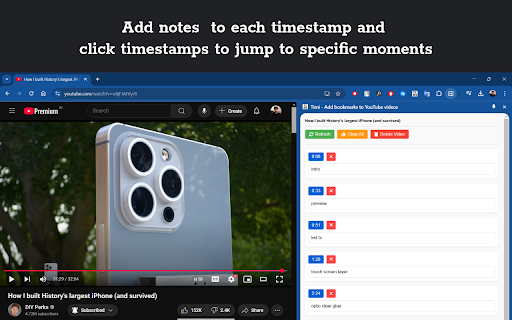Timi Add bookmarks to YouTube videos in Chrome with OffiDocs
Ad
DESCRIPTION
Save important moments in YouTube videos with timestamps and notes. Simply press Ctrl + ; to mark any moment while watching.
A Chrome extension that helps you mark and organize important moments in YouTube videos. Press Ctrl + ; (Windows) or Command + ; (Mac) while watching to save the current timestamp, and optionally add notes to remember why you marked that moment. All timestamps are stored per video and can be easily accessed through the side panel. You can jump back to any saved moment by clicking the timestamp, and your markers persist even after closing the browser.
Key Features:
+ Save timestamps with Ctrl + ; (Windows) or Command + ; (Mac) shortcut
+ Add notes to each timestamp
+ Click timestamps to jump to specific moments
+ Auto-syncs when changing videos
+ Remembers your timestamps across sessions
+ Clean, easy-to-use interface in the side panel
Perfect for:
+ Students marking key points in educational videos
+ Researchers collecting video references
+ Content creators logging important segments
+ Anyone who needs to remember specific moments in videos
Timi Add bookmarks to YouTube videos web extension integrated with the OffiDocs Chromium online