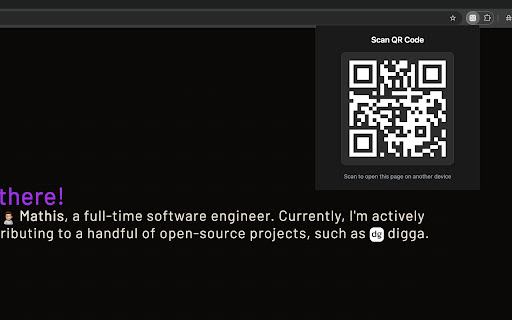TabQR in Chrome with OffiDocs
Ad
DESCRIPTION
Quickly generate a QR code for the current tab. Share links effortlessly by scanning the QR code with your mobile device!
Instantly generate QR codes for your current browser tab, making it effortless to share and open web pages across devices. This lightweight extension creates a clean, scannable QR code with a modern interface that automatically adapts to your system's light or dark mode preferences.
Key Features:
• One-click QR code generation for your active tab
• Clean, modern interface with automatic dark mode support
• Large, easily scannable QR codes
• No internet connection required - works offline
• Zero data collection - your privacy comes first
• Minimal permissions required
Perfect for:
• Quickly moving from desktop to mobile browsing
• Sharing URLs with nearby devices
• Presenting links in meetings
• Transferring long URLs without typing
Simple, fast, and beautiful - the most elegant way to bridge the gap between your devices.
TabQR web extension integrated with the OffiDocs Chromium online